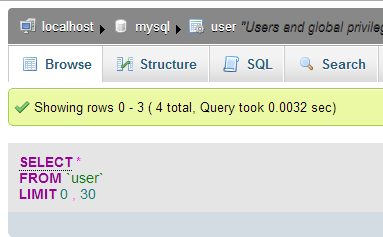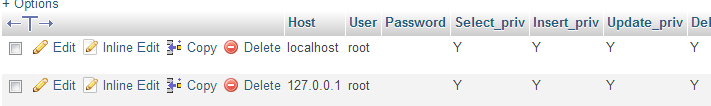|
Welcome,
Guest
|
Questions on getting Xerte Toolkits installed on your server and questions about authentication and user logins.
TOPIC:
Installation Issue 10 years 8 months ago #602
|
|
Please Log in or Create an account to join the conversation. |
Installation Issue 10 years 8 months ago #603
|
|
Please Log in or Create an account to join the conversation. |
Installation Issue 10 years 8 months ago #604
|
|
Please Log in or Create an account to join the conversation. |
Installation Issue 10 years 8 months ago #605
|
|
Please Log in or Create an account to join the conversation. |
Installation Issue 10 years 8 months ago #606
|
|
Please Log in or Create an account to join the conversation. |
Installation Issue 10 years 8 months ago #607
|
|
Please Log in or Create an account to join the conversation. |
Time to create page: 0.073 seconds