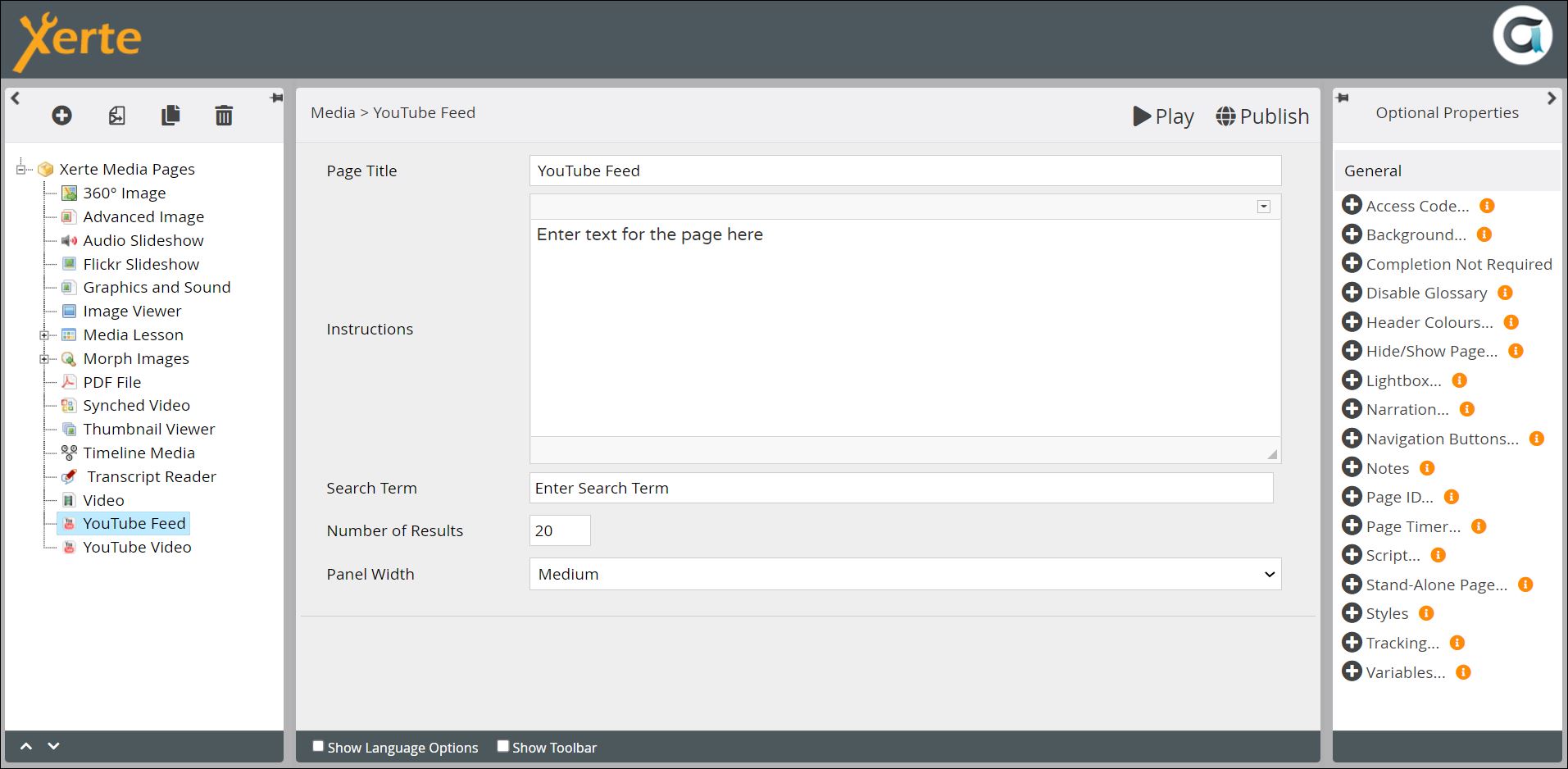media_youtube_feed_page
Table of Contents
Media > YouTube Feed
This page presents links to a specified number of YouTube videos, which have been identified through search terms entered, via the authoring programme, into the YouTube search function. A thumbnail frame and brief description of each video is displayed.
Example demo
or view at Xerte Page Types - Media: YouTube Feed (opens in new tab)
Editor interface
Core Properties
| Property | Description | Type | Additional information |
|---|---|---|---|
| Page Title | Text that appears in the header of the published page | Text | |
| Instructions | Add text, for example instructions or explanations, that displays in the left panel. | Text+ (Toolbar) | You can also include images, tables, diagrams etc, through the Page Text editor. |
| Search term | Enter the search term used to identify videos on specific topics | Text | |
| Number | The number of results you want to be displayed | Text | |
| Panel Width | Dimension of the right panel where the synched text is displayed. Choose from {Small/Medium/Large/Full}. Full will mean that any Page Text you have added is not visible to learners. | Drop-down |
There are no page-specific Optional Properties for this page type.
Language Options
| Property | Description | Type | Additional information |
|---|---|---|---|
| Results Text | Text that appears before the Search Term at the top of the list of results | Text | Default - “YouTube Results from” |
| Google Youtube API error message | This is a message which may appear when learners try to access videos. You may want to edit the default text so that it is more comprehensible and actionable for your own learners. | Text+ (Toolbar) | Default - “The Youtube API returned the following error: '{0}'<br>If no API key is set, ask your admin to set up a key in api_keys.php (see api_keys.dist.php for a template).” |
media_youtube_feed_page.txt · Last modified: by jsmith