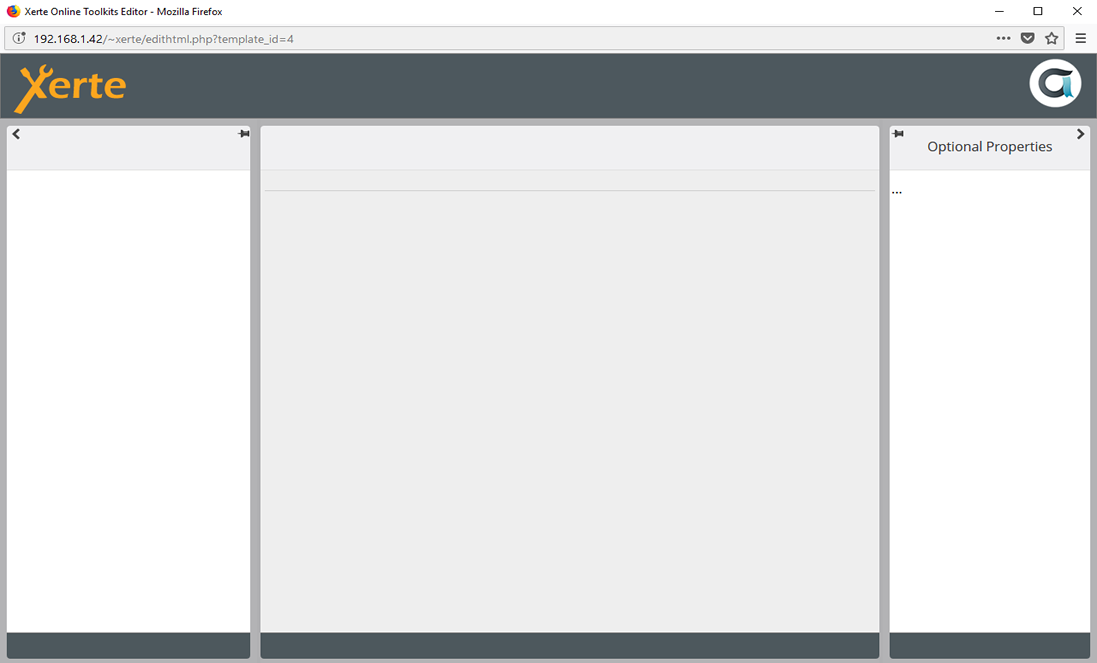Supporting each other
Community forums
|
Welcome,
Guest
|
Questions on getting Xerte Toolkits installed on your server and questions about authentication and user logins.
|
TOPIC:
No Project to work on 7 years 10 months ago #5011
|
|
Please Log in or Create an account to join the conversation. |
No Project to work on 7 years 10 months ago #5012
|
|
Please Log in or Create an account to join the conversation. |
No Project to work on 7 years 10 months ago #5034
|
|
Please Log in or Create an account to join the conversation. |
No Project to work on 7 years 10 months ago #5035
|
|
Please Log in or Create an account to join the conversation. |
No Project to work on 7 years 10 months ago #5036
|
|
Please Log in or Create an account to join the conversation. |
No Project to work on 7 years 10 months ago #5037
|
|
Please Log in or Create an account to join the conversation. |
|
Time to create page: 0.120 seconds